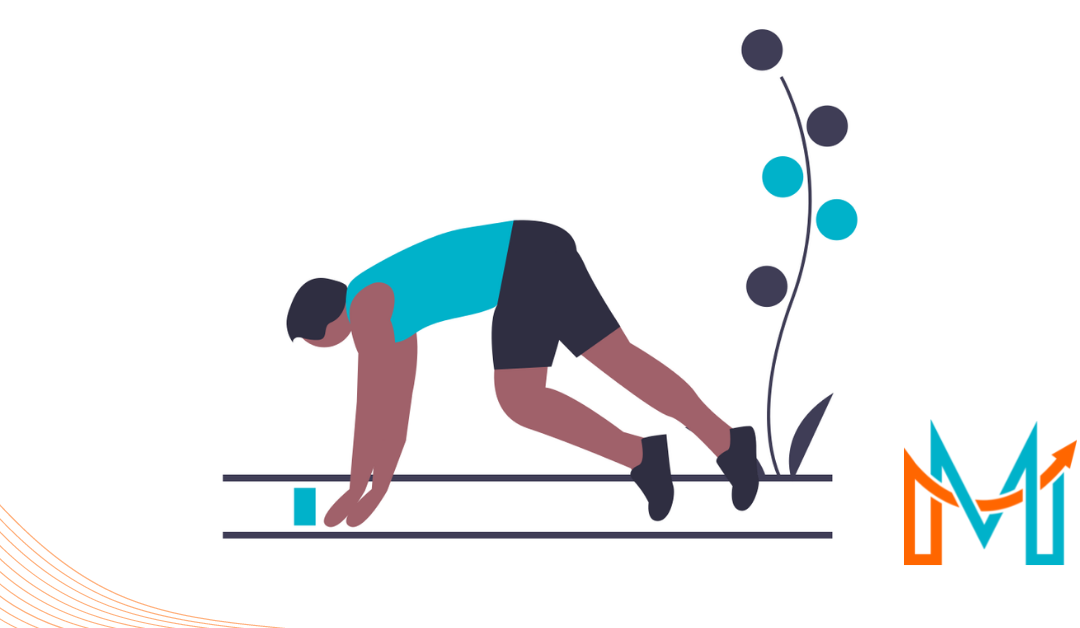As online retail or eCommerce sales increased year-over-year, especially since 2020 after the Covid-19 pandemic hit the globe, the interest in selling on eCommerce platforms, especially Amazon, had the same trend.
In this article, you can read a short overview of the essential things needed to start selling on Amazon Marketplace.
Selling on Amazon Marketplace allows you to reach the global customer base of this marketplace counted in hundreds of millions of customer accounts. Initiated in 1999, a year when we could see the third-party sellers for the first time in Amazon, by the end of 2021, more than 55% of all Amazon sales were from these sellers. More than enough reason to make it interesting, right?
Get started
The first thing you need to do is complete registration in Amazon Seller Central. For the registration, you will need:
- Bank account number and bank routing number
- Chargeable credit card
- Government-issued national ID
- Tax information
- Phone number
After that, depending on the number of items you are selling, you need to select your selling plans. If you are selling less than 50 items per month, the right plan will be the Individual plan. If you are selling more or want access to more features and reports, then the right choice is Business Plan.
For Individual Plan, you are charged $0.99 per item sold, while with Business Plan, you will pay $39.99, no matter how many items have been sold. Important to know that these plans can change at any time.
Fees
Except for fees mentioned above for business plans, which are called subscription fees, selling on Amazon includes additional fees as well:
- Selling fees are charged per item sold and include referral fees that are a percentage of your selling price and are different depending on the category of your products.
- Shipping fees, based on the product category and what shipping service is used
- FBA fees in case you select Fulfillment by Amazon (FBA); in this case, you are charged for the fulfillment, storage, and some additional services.
Amazon Seller Central
Amazon Seller Central is a portal where you can manage many things related to selling on Amazon. After the registration, each seller gets access to Amazon Seller Central. It is a powerful platform designed to give you access and overview to many information and reports.
By using Amazon Seller Central, you can:
- Manage your inventory and shipments
- Adding product information to your listings
- Create promotions
- Advertise your products
- Manage payments, plans, and account features
- Access to many reports, from inventory, advertising, business reports, etc.
You will need to list your products in Amazon Seller Central to start selling.
Before listing the product, check and determine if your product category is allowed for selling, needs approval, or is restricted on Amazon.
To list products, you need to have a Global Trade Item Number (GTIN), such as a UPC, an ISBN, or an EAN. Additionally, you would like to have your product SKU, title, description, bullet points, images, search terms, and keywords ready.
A short overview of requirements for titles and other things mentioned above can be seen in the image below.
Product Detail Page
As the name says, the product detail page is where customers can see all the relevant information about your product. All the things mentioned above will be displayed on product detail pages. Since Amazon is a highly customer-oriented marketplace, it is important to keep your listings information comprehend, precise and brief.
In the case of multiple sellers offering the same product, Amazon will combine all the data from multiple sellers into one product detail page. It means one product can have only one product detail page, which makes Amazon unique.
All sellers can provide the information in this case, request changes, or review the page if they think some information is inaccurate.
Fulfillment
Sellers on Amazon have two options for delivery of their items sold:
- Fulfilled by Merchant, where you are taking care of packaging, inventory, shipping, and delivery to the customers
- Fulfilled by Amazon (FBA), where Amazon is doing all of this for you.
The decision on what method to choose is on sellers, you need to determine what option works the best for you.
Important Performance Metrics
As a seller on Amazon, which is a customer-oriented marketplace as we already mentioned above, you want to take care to have some of the metrics within Amazon requirements:
- Pre-fulfillment cancel rate must be less than 2.5%; considered when seller initiate cancelling before shipment
- Late shipment rate must be less than 4%; late shipment is when the order was delivered after the expected delivery date
- Order defect rate must be less than 1% and it is a measure of the seller’s customer service standards.
- Customer reviews: A high number of negative reviews and ratings can lead to listings suspension. It is in your interest to provide a great customer experience because on the other side, positive reviews will increase your product visibility.
Amazon Brand Registry
In the end, if you are a brand owner, you can register/enroll your brand in Amazon Brand Registry. Brand Registry is a portal where you can register your brands and afterward build and protect your brand.
With registration in Amazon Brand Registry, you can:
- Have enhanced (A+) content for your listings
- Sponsor your brand
- Have your store on Amazon
- Get access to the brand analytics and reports
- Report violations
If you are a seller who wants to start selling on Amazon, let’s hope this article made things more straightforward for you. Happy selling!