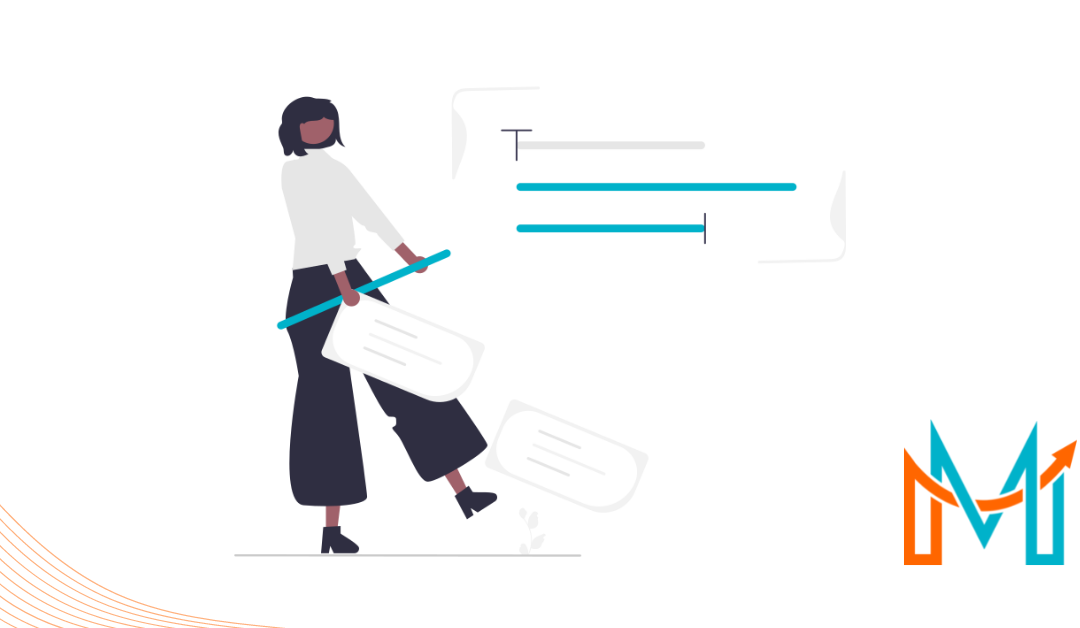First, Learn About Listing Optimization
Any Amazon seller probably already heard the term “listing optimization.” But even often heard, many sellers don’t take this seriously. If you want to distinguish yourself from other sellers on Amazon and get on the top, then optimization is a must.
What is listing optimization?
The product rank depends a lot on how your listing was built in the front and back end as well. The procedure and actions you take to alter your listings as much as possible are called Amazon listing optimization.
Listing that has been optimized will have a higher click-through rate (CTR) and a conversion rate. The higher sales and rank are the final benefits and result of the optimization.
To consider your listing optimized, you need to alter four main things on your listings:
- Product title
- Bullet points
- Description and
- Images.
Additionally, the ASIN index, keywords, and a number of reviews and ratings are noteworthy.
Let’s explain what requirements must be accomplished to consider the listing as optimized.
Product Title
The first requirement for a product title is to have a maximum of 200 characters. You would want to make your title descriptive, including keywords in the title, using numerals (“2” instead of “two”), and avoiding ASCII non-language characters like, e.g., “®.” The title should also not contain any decorative characters, promotional, subjective, or guarantee claims. Some examples of these claims: “Free Shipping,” “Best Seller,” “100% guarantee,” “Top Quality.”
Your product title should point out the basic information about your product. And that’s it.
Bullet Points
Bullet Points or Key Features are an important part of each Amazon listing, and you can find them next to the images on the right side. The purpose of Bullet Points is to provide additional information about your product, convince your customers to buy the product, and increase your product’s visibility.
If you want to optimize your Bullet Points, consider several important things. The best Bullet Points will have 150-200 characters each; the maximum allowed by Amazon is 250 characters, though. Some of the best practices on Amazon are:
- Bullet points have their first part capitalized
- All of your bullet points should have approximately the same length
- Usually, listings have 5 or 6 bullet points
- Using keywords in your bullet points is highly recommended
- Repeating keywords in your bullet points is a mistake
- Overdoing keywords in bullet points and losing the form of common sense is definitely not something you want to do.
Product Description
The product description is a part of your listing that you can use to describe your brand history, the benefits of your product (not features, you already did this in bullet points), and convince your customers that you are better than the competition. You can add more of your keywords to the product description. Again, you don’t want to keep repeating your keywords all the time.
The product description should not contain any prohibited claims, so try to check a list of prohibited claims before making your product description. Any use of prohibited claims will result in restrictions sooner or later.
The product description should have more than 500 characters, and you can go up to 1,000 characters which is Amazon’s maximum allowed for product descriptions.
Using A+ Content is highly recommended. A+ Content is a way to describe everything about your brand and product using enhanced images, brand story, text paragraphs, product comparison charts, and a list of features.
Once you create your A+ Content and Amazon approves it, it will replace the default product description, and it will serve as your product description in a much better, featured, and professional way.
Images
To consider you met all the requirements for images, make sure you have:
- High-Quality Images
- At least 5 or 6 product images on your detail page
- Having a video included is highly recommended.
- The main image should be with a white background and only with your product on it, where your product should fill at least 85% of the image.
- The secondary images can show your product benefits, product in use, other product details, guarantee, etc.
- To make sure you have zoomable images on Amazon, create at least 1600 x 1600 pixels images (note that square images work best with the zoom option)
Keywords, Reviews, and Ratings
The last but not least important things we will mention are keywords, reviews, and ratings.
When creating your keywords, take some important things into consideration. Make sure you have backend and frontend keywords. You don’t want to repeat the same keywords in the frontend and backend. Keywords should be relevant, objective, created, and researched with specific Amazon Keyword-related tools and integrated into your listings.
It is very important to make competitors research and monitor your keyword performances.
Reviews and ratings are creating trust and confidence in customers. Products with positive results will impact the final customers’ decision to purchase your product, especially in cases of new customers who haven’t bought your product before.
Enrolling them in some programs like Amazon Vine is highly recommended to increase your product reviews and ratings.
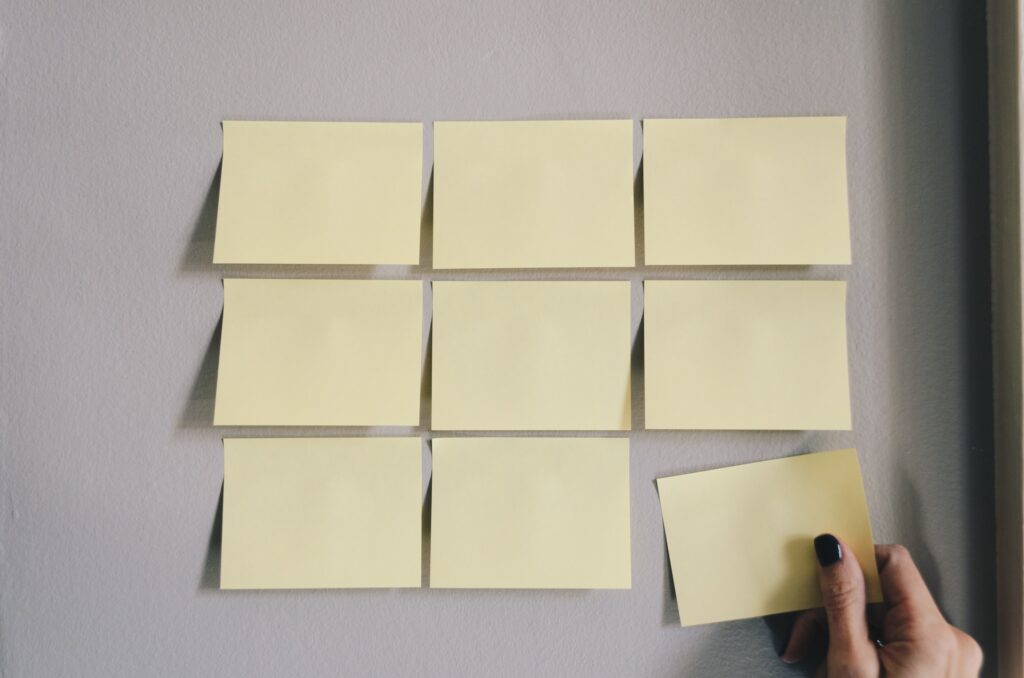
Conclusion
Amazon listing optimization is crucial for increasing sales, conversion rate, search rank, and click-through rate (CTR). There is no less important part of your listing. From the product title, bullet points, description, keywords, and up to reviews and ratings, you must alter all of these parts of your listing if you want to distinguish yourself as a professional seller on Amazon. Happy selling!